Dify Self Host Guide
What is Dify
Dify is an open-source LLM app development platform. Its intuitive interface combines AI workflow, RAG pipeline, agent capabilities, model management, observability features and more, letting you quickly go from prototype to production.
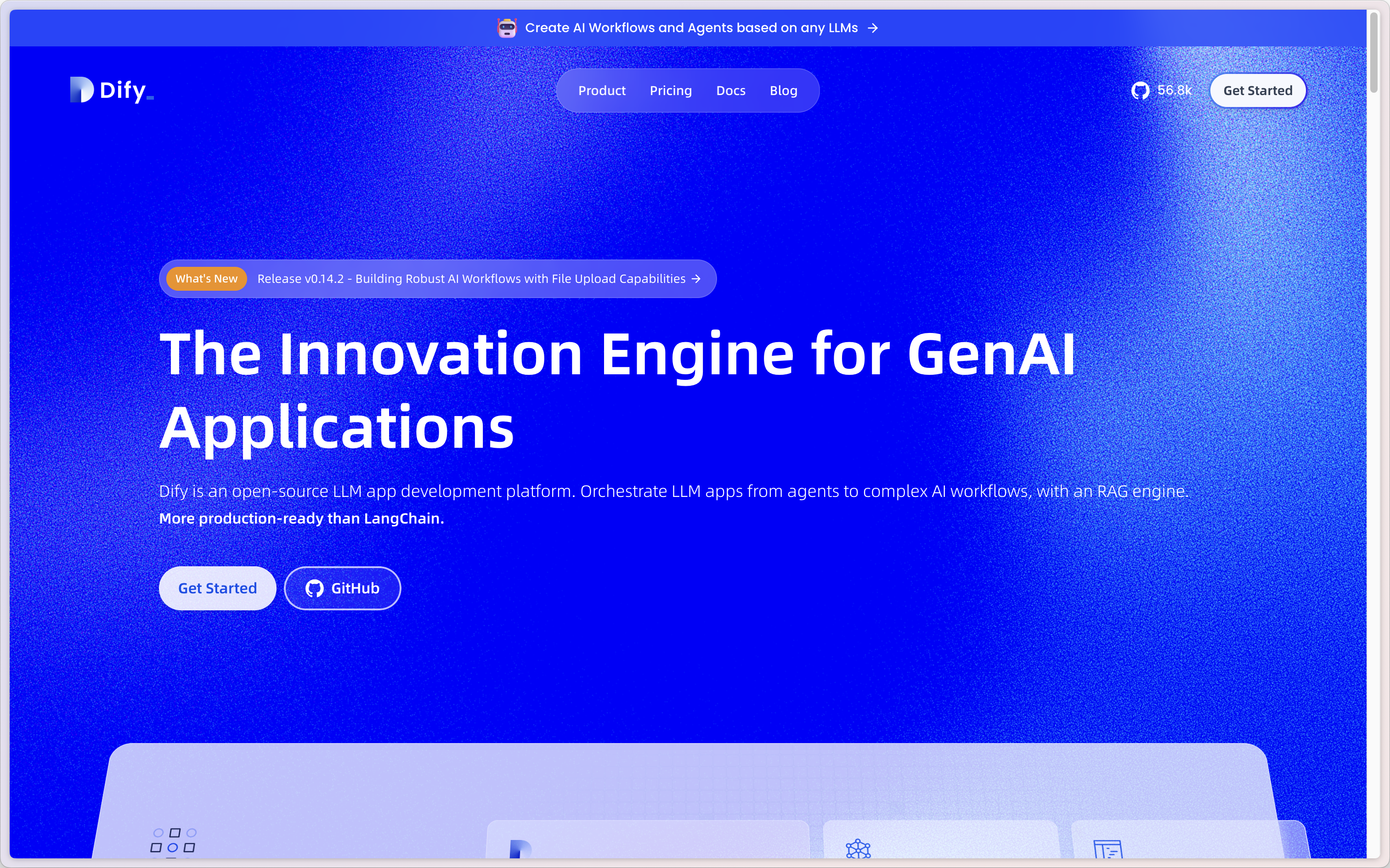
Features of Dify
1. Workflow
Build and test powerful AI workflows on a visual canvas, leveraging all the following features and beyond.
2. Comprehensive model support
Seamless integration with hundreds of proprietary / open-source LLMs from dozens of inference providers and self-hosted solutions, covering GPT, Mistral, Llama3, and any OpenAI API-compatible models.
3. Prompt IDE
Intuitive interface for crafting prompts, comparing model performance, and adding additional features such as text-to-speech to a chat-based app.
4. RAG Pipeline
Extensive RAG capabilities that cover everything from document ingestion to retrieval, with out-of-box support for text extraction from PDFs, PPTs, and other common document formats.
5. Agent capabilities
You can define agents based on LLM Function Calling or ReAct, and add pre-built or custom tools for the agent. Dify provides 50+ built-in tools for AI agents, such as Google Search, DELL·E, Stable Diffusion and WolframAlpha.
6. LLMOps
Monitor and analyze application logs and performance over time. You could continuously improve prompts, datasets, and models based on production data and annotations.
7. Backend-as-a-Service
All of Dify's offerings come with corresponding APIs, so you could effortlessly integrate Dify into your own business logic.
How to Self Host Dify
There are several ways to self host Dify, including using Docker-Compose, Zeabur, Railway or other platforms.
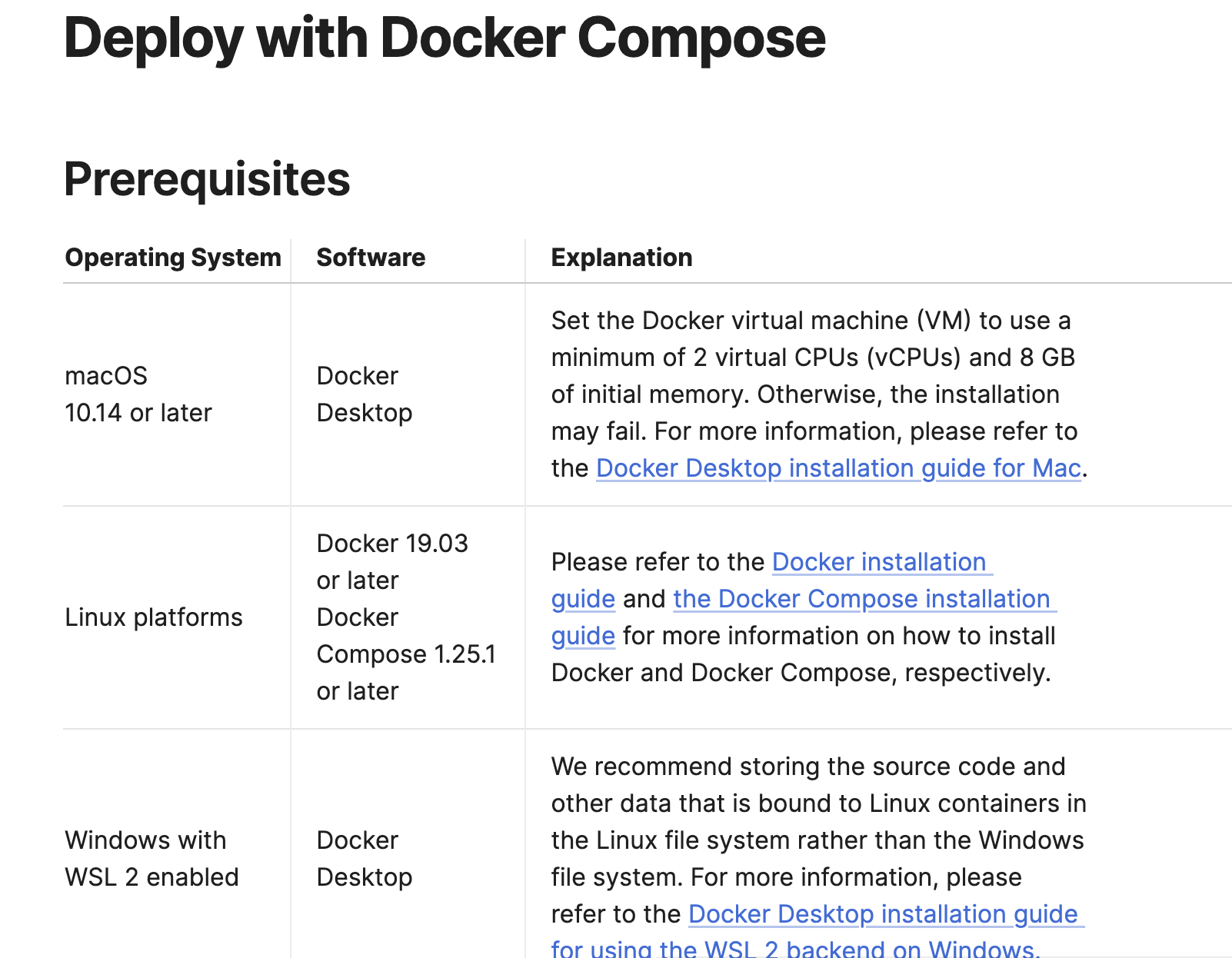
However, it's very hard to self host Dify on your own machine, as it requires a lot of resources and configurations. Therefore, we recommend using a platform like Zeabur to deploy Dify.
Step 1
Before you start, you've to make sure you have an account on Zeabur. If you don't have an account, you can create one here.
Step 2
After you've successfully created an account, you can follow the steps below to deploy Dify on Zeabur:
- Press on the deploy button below to deploy Dify on Zeabur, and input your favorite sub domain name.
You will be redirected to the Zeabur dashboard, where you can see the Dify deployment. After a minute, you will see there are 8 services running.
Now you can access the Dify dashboard using the domain you've bound to your Dify service.
Here is a more detailed guide for deploying Dify on Zeabur.
Frequently Asked Questions
Why Self Host Dify?
First of all, the pricing. Cloud version of Dify costs at least $29/month, while you can deploy Dify on Zeabur for about $7/month. Secondly, you can customize Dify to your needs when you self host it. Lastly, you can have full control over your data when you self host Dify.
Dify vs LangChain
Dify is a more modern and feature-rich platform compared to LangChain with a more friendly user interface.