Self-Host Flowise: Open Source Low-Code AI Agent Builder & LLM Orchestration Platform
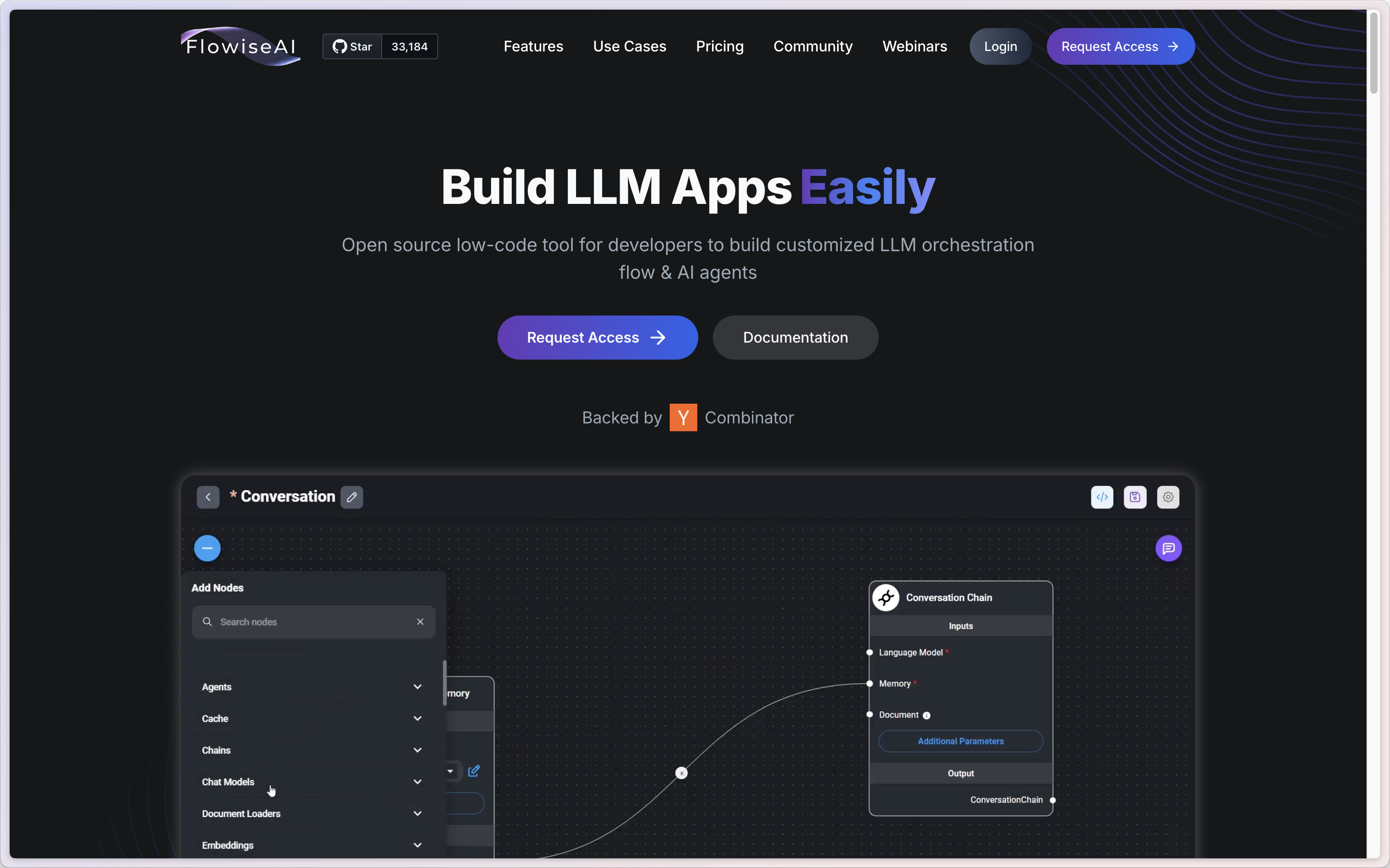
What is Flowise?
Flowise is a revolutionary open-source, low-code platform for building sophisticated AI workflows, chatbots, and autonomous agents using large language models (LLMs). This drag-and-drop AI orchestration tool allows developers and non-technical users to create complex AI applications without extensive coding, supporting OpenAI, Claude, local models, and custom integrations. Perfect for businesses, developers, and AI enthusiasts who want to build production-ready AI solutions with visual workflow design and complete data control.
Key Features of Flowise AI Platform
🎨 Visual Workflow Builder
- Drag-and-Drop Interface: Build complex AI workflows without coding using intuitive visual editor
- Pre-built Templates: Start with ready-made templates for common AI use cases and workflows
- Component Library: Extensive library of nodes for LLMs, data sources, tools, and integrations
- Real-time Preview: Test and debug workflows instantly with live preview capabilities
🤖 Advanced AI Agent Creation
- Autonomous Agents: Create intelligent agents that can use tools and execute multi-step tasks
- Tool Integration: Connect agents to external APIs, databases, and third-party services
- Memory Systems: Implement conversation memory, vector memory, and knowledge retention
- Multi-Agent Orchestration: Coordinate multiple specialized agents for complex workflows
🔗 Comprehensive LLM Support
- Major Providers: OpenAI GPT-4, Claude, Google Gemini, Mistral, and Azure OpenAI
- Local Models: Ollama, LM Studio, LocalAI for complete offline and privacy-focused deployments
- Custom Endpoints: Connect to any OpenAI-compatible API or custom LLM deployment
- Model Switching: Dynamically switch between different models within the same workflow
📊 Data Processing & RAG
- Document Loaders: Process PDFs, Word docs, web pages, and structured data sources
- Vector Databases: Integration with Pinecone, Chroma, Weaviate, and local vector stores
- Retrieval-Augmented Generation (RAG): Build knowledge-based AI systems with document search
- Data Transformation: Clean, chunk, and prepare data for optimal AI processing
🛠️ Integration & Deployment
- REST API: Full API access for programmatic workflow execution and management
- Embedded Chat: Deploy chatbots directly on websites with customizable UI
- Webhook Support: Trigger workflows from external systems and events
- Multi-Environment: Development, staging, and production environment management
Why Choose Flowise Over Commercial AI Platforms?
Flowise vs Microsoft Power Platform AI Builder ($20-40/user/month)
| Feature | Flowise (Self-Hosted) | Power Platform AI Builder |
|---|---|---|
| Monthly Cost | Free & Open Source | $20-40/user/month |
| AI Model Choice | ✅ Any LLM Provider | ❌ Microsoft Models Only |
| Data Privacy | ✅ Complete Control | ❌ Microsoft Cloud |
| Custom Integrations | ✅ Unlimited | ❌ Limited Connectors |
| Local Deployment | ✅ Air-gapped Support | ❌ Cloud Only |
| Advanced Agents | ✅ Multi-Agent Workflows | ❌ Basic Automation |
Flowise vs Zapier/Make.com ($19-599/month)
- AI-Native Design: Built specifically for AI workflows vs general automation with AI add-ons
- LLM Flexibility: Support for any LLM provider vs limited AI model options
- Cost Structure: Free unlimited workflows vs per-task pricing that scales exponentially
- Technical Depth: Advanced AI features like RAG and vector databases vs basic AI actions
Flowise vs Custom Development
- Development Speed: Visual workflow builder vs months of custom coding
- Maintenance: Community-maintained platform vs internal team maintenance burden
- Feature Updates: Regular updates with new AI capabilities vs manual implementation
- Team Collaboration: Visual interface for non-technical team members vs code-only approach
Quick Deployment Options
Option 1: One-Click Zeabur Deploy (Recommended)
Perfect for users wanting managed hosting with instant setup.
Deployment Steps:
- Create Account: Sign up at Zeabur.com - generous free tier available
- Click Deploy: Use the button above for automatic Flowise deployment
- Configure Domain: Bind your custom domain with automatic HTTPS certificates
- Access Dashboard: Your Flowise instance will be ready in under 60 seconds
Benefits:
- Instant Setup: No configuration required - works out of the box
- Auto-Scaling: Handles traffic increases automatically without intervention
- Managed Infrastructure: No server maintenance or updates required
- Global CDN: Fast response times worldwide with edge deployment
Option 2: Docker Compose Self-Hosting
Ideal for privacy-conscious users requiring complete control.
# Clone Flowise repository
git clone https://github.com/FlowiseAI/Flowise.git
cd Flowise
# Set up environment variables
cp .env.example .env
# Edit .env with your API keys and configuration
# Deploy with Docker Compose
docker-compose up -d
Production Docker Configuration:
version: '3.8'
services:
flowise:
image: flowiseai/flowise:latest
ports:
- "3000:3000"
environment:
- PORT=3000
- FLOWISE_USERNAME=admin
- FLOWISE_PASSWORD=your_secure_password
- DATABASE_PATH=/opt/flowise/.flowise
- APIKEY_PATH=/opt/flowise/.flowise
volumes:
- flowise_data:/opt/flowise/.flowise
restart: unless-stopped
volumes:
flowise_data:
Option 3: Railway Deployment
Best for teams needing managed infrastructure with collaboration features.
Features:
- Team Collaboration: Multi-user dashboard with role-based permissions
- Custom Domain: Free HTTPS certificates and subdomain support
- Environment Variables: Secure management of API keys and configuration
- Auto-Deployment: Git-based continuous deployment from your repository
Option 4: Local Development Setup
For developers wanting to contribute or extensively customize Flowise.
# System requirements: Node.js 18+, npm/yarn
# Clone and setup
git clone https://github.com/FlowiseAI/Flowise.git
cd Flowise
# Install dependencies
npm install
# Start development server
npm run dev
# Access at http://localhost:3000
Getting Started with Flowise
Initial Configuration
- Deploy Instance: Choose your preferred deployment method above
- Access Dashboard: Navigate to your Flowise URL and create admin account
- Configure API Keys: Add your LLM provider API keys (OpenAI, Claude, etc.)
- Explore Templates: Browse pre-built workflow templates for common use cases
Essential Setup Steps
- API Key Management: Securely configure API keys for LLM providers and external services
- Create First Workflow: Start with a simple chatbot template and customize it
- Test Integrations: Verify connections to your data sources and external APIs
- Deploy Chat Widget: Embed chatbot on your website or application
- Monitor Usage: Set up logging and analytics for workflow performance
Workflow Design Best Practices
- Start Simple: Begin with basic workflows and gradually add complexity
- Use Memory: Implement conversation memory for better user experiences
- Error Handling: Add fallback nodes for robust workflow execution
- Testing: Use the built-in chat interface to test workflows thoroughly
- Documentation: Document your workflows for team collaboration and maintenance
Popular Use Cases
Customer Support Automation
- Intelligent Helpdesk: AI agents that can search knowledge bases and escalate to humans
- Multi-Language Support: Automatic translation and culturally-aware responses
- Ticket Classification: Automatically categorize and route customer inquiries
- FAQ Automation: Dynamic FAQ responses based on company documentation
Content & Marketing
- Content Generation: Automated blog posts, social media content, and marketing copy
- SEO Optimization: Content analysis and optimization suggestions using AI
- Lead Qualification: Intelligent chatbots that qualify leads and schedule meetings
- Personalization: Dynamic content recommendations based on user behavior
Internal Operations
- Document Processing: Automatic extraction and analysis of business documents
- Data Analysis: AI-powered insights from business data and reports
- Workflow Automation: Connect AI to existing business systems and processes
- Knowledge Management: Searchable company knowledge bases with AI assistance
E-Commerce & Sales
- Product Recommendations: Personalized product suggestions based on customer data
- Inventory Management: AI-driven demand forecasting and stock optimization
- Price Optimization: Dynamic pricing strategies based on market analysis
- Customer Journey: Automated nurturing sequences with AI personalization
Advanced Features & Integrations
Custom Agent Examples
// Example: Customer Support Agent with Knowledge Base
{
"name": "Support Agent",
"tools": [
"Knowledge Base Search",
"Ticket Creation",
"Email Notification"
],
"memory": "Buffer Window Memory",
"prompt": "You are a helpful customer support agent..."
}
API Integration
// Execute workflow via API
const response = await fetch('https://your-flowise.com/api/v1/prediction/workflow-id', {
method: 'POST',
headers: {
'Authorization': 'Bearer your-api-key',
'Content-Type': 'application/json'
},
body: JSON.stringify({
question: "How can I reset my password?",
history: []
})
});
Webhook Integration
- Real-time Triggers: Execute workflows based on external events
- CRM Integration: Sync with Salesforce, HubSpot, and other business systems
- E-commerce: Connect to Shopify, WooCommerce for order processing
- Monitoring: Set up alerts and notifications based on workflow outcomes
Flowise Community & Ecosystem
- GitHub Stars: 31,000+ stars with very active development community
- Community Templates: Growing library of community-contributed workflow templates
- Regular Updates: Weekly releases with new features, nodes, and integrations
- Documentation: Comprehensive guides, tutorials, and API documentation
- Discord Community: Active community support and feature discussions
Migration & Integration Guide
From Custom AI Solutions
- Workflow Analysis: Map existing AI processes to Flowise visual workflows
- API Migration: Replace custom API endpoints with Flowise workflow APIs
- Data Integration: Connect existing data sources using Flowise connectors
- Testing: Validate functionality with A/B testing between old and new systems
- Gradual Rollout: Phase migration to minimize disruption and ensure stability
Integration with Existing Systems
- CRM Systems: Connect to Salesforce, HubSpot, Pipedrive for customer data
- Communication: Integrate with Slack, Discord, Microsoft Teams for notifications
- Databases: Direct connections to PostgreSQL, MySQL, MongoDB for data access
- Cloud Storage: Access files from AWS S3, Google Drive, Dropbox for document processing
Enterprise Considerations
Security & Compliance
- Data Encryption: End-to-end encryption for sensitive workflow data
- Access Controls: Role-based permissions for team workflow management
- Audit Logging: Complete logging of workflow executions and changes
- GDPR Compliance: Built-in privacy controls for European data protection
Scalability & Performance
- Horizontal Scaling: Deploy multiple instances for high-availability setups
- Caching: Built-in caching for improved response times and reduced API costs
- Load Balancing: Distribute workflow execution across multiple servers
- Monitoring: Performance metrics and alerting for production deployments
Transform your AI development with Flowise - the most intuitive and powerful open-source platform for building production-ready AI workflows without the complexity of traditional development.