Self-Host Wallos: Open Source Personal Finance Manager & Subscription Tracker
What is Wallos?
Wallos is a powerful, open-source personal finance management application designed for self-hosting. This free alternative to expensive financial software like Mint, YNAB, and Personal Capital simplifies expense tracking, subscription management, and budget monitoring. Say goodbye to complicated spreadsheets and gain complete control over your financial data with this privacy-focused, self-hosted finance tracker.
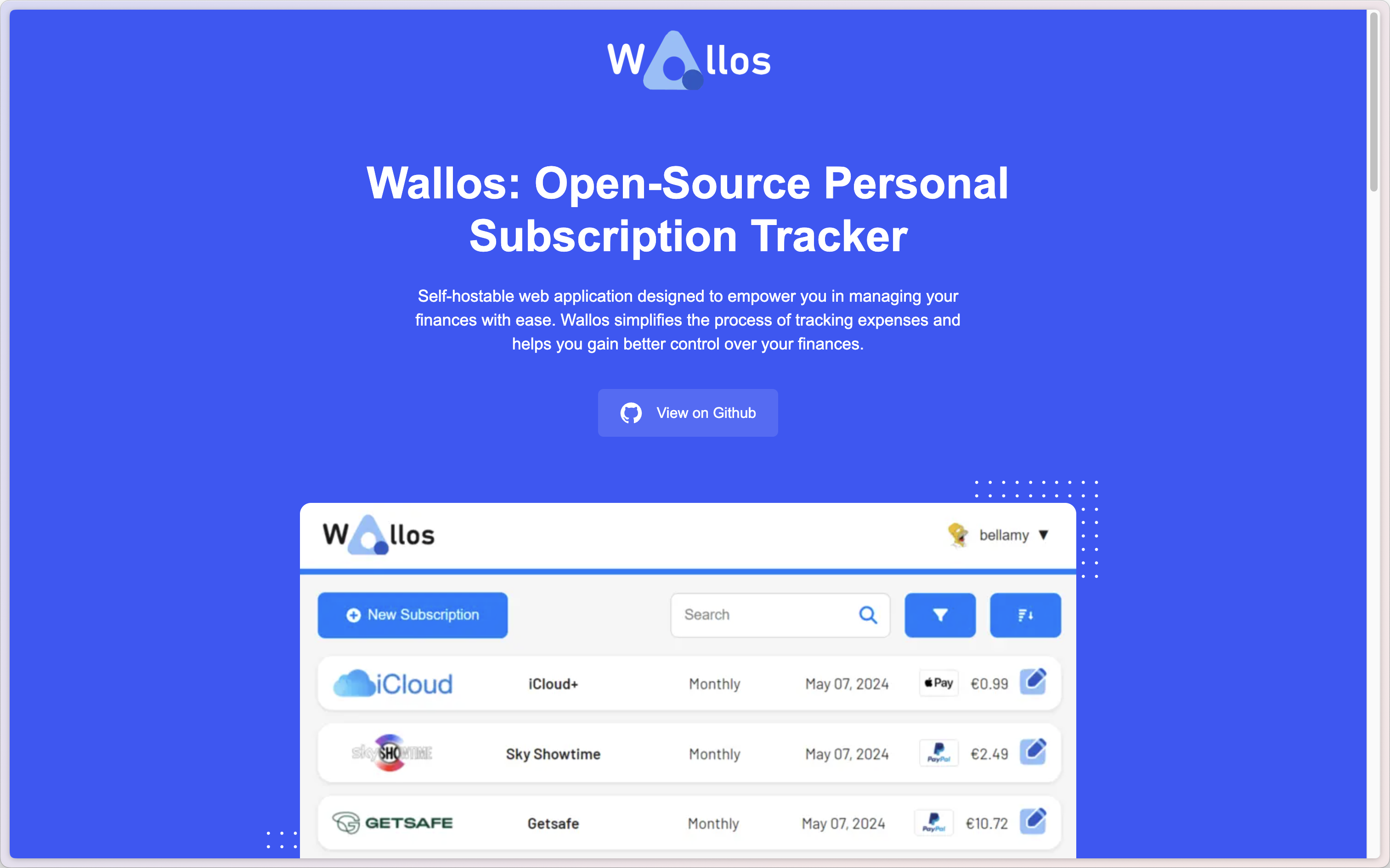
Key Features
1. Smart Subscription Tracking
- Never miss a payment with automated due date reminders
- Effortlessly manage recurring subscriptions and expenses
2. Intuitive Expense Categorization
- Gain valuable insights into your spending habits
- Create custom categories to suit your unique financial needs
3. Global Finance Management
- Multi-currency support for international users
- Real-time currency conversion powered by Fixer API
4. Uncompromised Data Security
- Self-hosted solution for complete control over your financial data
Keep your sensitive information private and secure on your own server
5. Personalized User Experience
- Customize themes, categories, and display options
- Tailor Wallos to match your personal preferences
6. Advanced Sorting and Visualization
- Multiple sorting options for different financial perspectives
- Detailed statistics for in-depth spending analysis
7. Automatic Logo Detection
- Web-based logo search for your subscriptions
- Enhance visual recognition of your expenses
8. Mobile-Friendly Design
- Access Wallos on-the-go from any device
- Responsive interface for seamless mobile experience
9. Multi-Channel Notifications
- Stay informed with customizable alerts
- Choose from email, Discord, Pushover, Telegram, Gotify, or webhook notifications
10. Multilingual Support
- Use Wallos in your preferred language
- Enjoy a localized experience for global users
Why Self-Host Wallos Personal Finance Manager?
Privacy & Security Benefits
- Complete Data Control: Keep your sensitive financial information private and secure on your own server
- GDPR Compliant: No third-party data sharing or cloud storage dependencies
- Bank-Level Security: Self-hosted deployment ensures your financial data never leaves your infrastructure
Cost & Customization Advantages
- Zero Subscription Fees: Free, open-source alternative to expensive SaaS finance apps like Mint ($15/month) or YNAB ($84/year)
- Unlimited Customization: Tailor categories, themes, and workflows to match your unique budgeting needs
- Multi-User Support: Share with family members without per-user licensing costs
Wallos vs Popular Finance Apps
| Feature | Wallos (Self-Hosted) | Mint | YNAB | Personal Capital |
|---|---|---|---|---|
| Cost | Free | $15/month | $84/year | Free (limited) |
| Data Privacy | ✅ Full Control | ❌ Shared | ❌ Cloud-Based | ❌ Shared |
| Subscription Tracking | ✅ Advanced | ✅ Basic | ✅ Basic | ❌ Limited |
| Multi-Currency | ✅ Yes | ✅ Yes | ❌ USD Only | ✅ Yes |
| Custom Categories | ✅ Unlimited | ✅ Limited | ✅ Yes | ✅ Limited |
| Self-Hosted | ✅ Yes | ❌ No | ❌ No | ❌ No |
Quick Deployment Options
Docker Compose (Recommended)
# Clone and deploy Wallos with Docker
git clone https://github.com/ellite/Wallos.git
cd Wallos
docker-compose up -d
One-Click Cloud Deployment
- Railway: Deploy to Railway with automatic HTTPS and custom domain
- DigitalOcean: One-click droplet deployment with pre-configured environment
- Heroku: Free tier compatible for personal use
Getting Started with Wallos Finance Tracker
- Initial Setup: Configure your base currency and financial categories
- Add Subscriptions: Import existing subscriptions or add them manually with auto-logo detection
- Set Budgets: Create monthly/yearly budgets for different expense categories
- Enable Notifications: Set up payment reminders via email, Discord, or Telegram
- Analyze Spending: Use built-in analytics to identify spending patterns and optimize your budget
Transform your personal finance management with Wallos - the privacy-first, cost-effective alternative to commercial finance apps.