Hi.Events Self Host Guide
What is Hi.Events
Hi.Events is a feature-rich, self-hosted event management and ticketing platform.
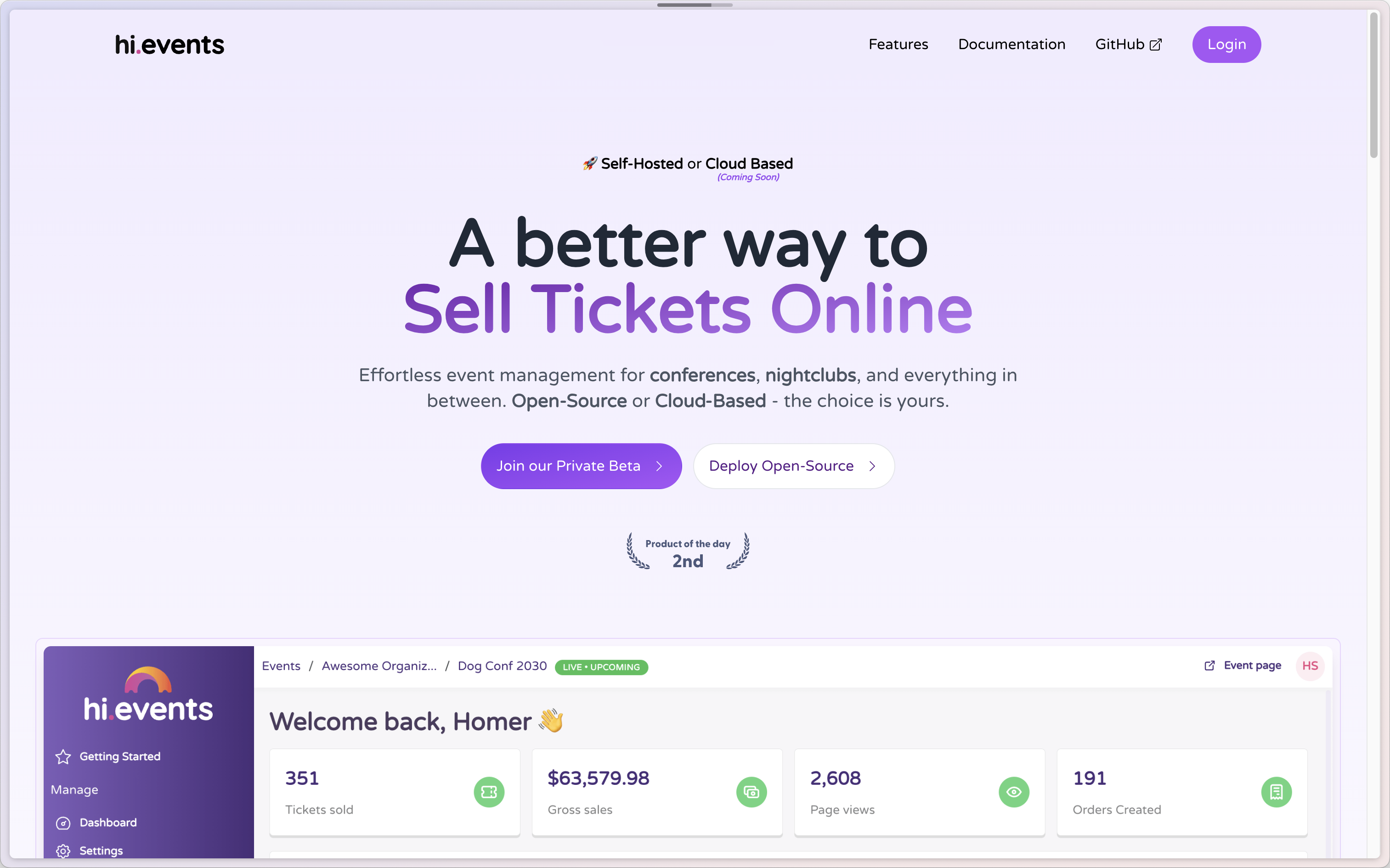
Features
- 📊 Event Analytics: Gain deep insights into event performance and ticket sales.
- 🎟 Embeddable Ticket Widget: Easily integrate ticket sales into any website.
- 🖥 Customizable Event Homepages: Create eye-catching event pages with flexible design options.
- 🔑 Intuitive Check-In Tools: Easily check in attendees at the door with Hi.Events' QR code check-in tool.
- 💬 Event Messaging Tools: Message attendees with important updates and reminders.
- 📝 Custom Order Forms: Collect attendee information with tailored questions at checkout.
- 🎫 Multiple Ticket Types: Free, paid, donation, or tiered ticket types.
- 💸 Versatile Promo Codes: Highly versatile discount codes. Pre-sale access, multiple discount options.
- 💰 Instant Payouts: Enjoy instant payouts with seamless Stripe integration.
- 🧾 Tax and Fee Configuration: Add tax and fees on a per-ticket basis.
- 📦 Data Exports: Export attendee and order data to XLSX or CSV.
- 💻 REST API: Full-featured REST API for custom integrations.
- 🔍 SEO Tools: Customize SEO settings for each event.
- 🛒 Beautiful Checkout Process: Ensure a smooth, beautiful checkout experience.
- 🔐 Role-Based Access: Support for multiple user roles.
- 💻 Online Event Support: Offer online event instructions and links.
- ⏪ Full and Partial Refund Support: Manage full and partial refunds with ease.
- 📧 Email Notifications: Keep attendees informed with automated email notifications.
- 📱 Mobile-Responsive: Enjoy a seamless experience on any device.
- 🌐 Multi-Language Support: Support for multiple languages - Coming Soon!
- 🎉 And much more!
How to Self Host Hi.Events
Step 1
Before you start, you've to make sure you have an account on Zeabur. If you don't have an account, you can create one here.
Step 2
After you've successfully created an account, you can follow the steps below to deploy Hi.Events on Zeabur:
- Press on the deploy button below to deploy Hi.Events on Zeabur.
You will be redirected to the Zeabur dashboard, where you can see the Hi.Events deployment. Within one minute, you will see 2 services starts running.
Now you can access the Hi.Events dashboard using the domain you've bound to it.
Here is a more detailed guide for deploying Hi.Events on Zeabur.
Benefit of Self-Hosted Hi.Events
Enhanced Data Privacy
When you opt for a self-hosted Hi.Events setup, you gain complete control over your data.
Customization
With a self-hosted Hi.Events setup, you can customize the platform to your heart's content.